
Well, a couple of years have passed, Microsoft and GitHub are together, how do i see it now? https://thinkdragons.org/2018/06/13/github-and-microsoft-a-match-made-in-heaven-or-hell/ Needless to say, I had many worries about this, and I wasn’t alone, so revisiting the subject two years down the path should be prudent and useful.
That is the question I will try to answer, for better or worse. GitHub is still around, rolled out a couple of new features, not unusual for an already mature system, to only roll out one of two new features every year, Microsoft has kept to it’s promise, from the looks of it, not to mess with it, and if any, Microsoft has greatly warmed to the ideas of open source and free software, released quite a few of it’s main products as open source, built the Linux subsystem for windows, for which it has been greatly praised by both the windows users and the open source community alike, became a member of the Linux foundation, and an actively contributing member at that, and really, I can keep on singing the praises of Microsoft even without feeling bad about it, Microsoft has truly turned the page on it’s stance on Linux and open source, that is great to see, not sure if buying GitHub was a cardinal part of that, or simply the consequence of it, and I may follow up on this question if I can get some input from people closely connected with both Microsoft and GitHub. We will see if I can get some input here.
So referencing my previous article, let me walk through some of the points I was writing about in it: The exodus did happen, many software groups left GitHub and in a way, a trickle of exodus is still happening, even two years from the main event, this is something that I consider now as an OK thing, If you don’t like GitHub, it’s ownership model, the fact that it is now Owned by a fortune 500 US company, the fact that as a result of that, it is affected by some of the trade restrictions resulting from the raging trade wars ongoing these days, and a slew of other objections, I am fine with those objections, I hold them as valid, and I consider the move to other git services, or self hosted solutions to be just fine.
The effects on Git-Lab where absolutely phenomenal, Git-Lab was set on fire, development of new features and capabilities took to a new level, I guess seeing the sudden and sustained demand drove this project in the right direction, they kept all the good things, and added some more awesome stuff. I am truly glad it turned out this way, Git-Lab, being a viable alternative even at the time, has expanded it’s offering, and bolstered it, proving that yes, not only they can grow with the demand, but even add more to that plate even during the times of plenty, needless to say, Git-Lab’s self hosted options did not lag behind, the team did not miss that one of the major selling/adoption points of their platform is in the self hosted sector, in which GitHub doesn’t have much of a footprint.
So what about the other platforms for git hosting , self or otherwise, well, I didn’t see much movement in the other projects, they are still around, I think all of them, maintained, but didn’t see new features, or any attempts to expand into the newly expanded? marketplace. That is unfortunate, I was hoping they would show more activity than they did in the past two years, but they didn’t.
So where are we today, well, GitHub is as good and viable as before, maybe the the goodness and viability have shifted a little bit, mainly due to the international trade wars situation, and the slew of discord around that, and the added features in the last two years, GitHub is still good stuff, if you want an alternative, Git-Lab is there, and it has gotten way better, in both the service arena and the self hosted arena, the others, didn’t play this round, they are still there, just skipped the round. My conclusion is, it was a match made in heaven, and now, two years down the road, things are better.
 Last weekend, while I was surfing the tubes, I cam up about, what I considered as a plausible, but very bad rumor, that Microsoft is going to buy GitHub. At the time, I considered it very bad news, regardless weather it was true or not. Some people asked me why, I actually found it interesting that they asked, but hay, its the Internets, and that is how it works now. So here is my answer as I thought of it: considering that I didn’t know what exactly would Microsoft be buying, and there are a few things Microsoft could be buying short of the whole shebang. A: Microsoft is buying GitHub the software, as it is non-open-source, and would like to have the perpetual rights to it, and use it, modify it etc.. This would have no effect on GitHub ( the company or the service it is providing ), B: Microsoft is buying the whole shebang, GitHub the software, the company, the customer database, the storage arrays, the servers and everything else except the open-source stuff, git and Apache are not for sale so Microsoft can’t buy them.
Last weekend, while I was surfing the tubes, I cam up about, what I considered as a plausible, but very bad rumor, that Microsoft is going to buy GitHub. At the time, I considered it very bad news, regardless weather it was true or not. Some people asked me why, I actually found it interesting that they asked, but hay, its the Internets, and that is how it works now. So here is my answer as I thought of it: considering that I didn’t know what exactly would Microsoft be buying, and there are a few things Microsoft could be buying short of the whole shebang. A: Microsoft is buying GitHub the software, as it is non-open-source, and would like to have the perpetual rights to it, and use it, modify it etc.. This would have no effect on GitHub ( the company or the service it is providing ), B: Microsoft is buying the whole shebang, GitHub the software, the company, the customer database, the storage arrays, the servers and everything else except the open-source stuff, git and Apache are not for sale so Microsoft can’t buy them.
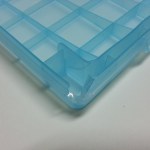 since mine was shattered during shipping, saving the laptop from any subsequent damage. I am merely bringing it up, to help the with the shipping policy, yes, do keep the utterly ugly hard shell, it may save you a few returned, and badly smashed laptops.
since mine was shattered during shipping, saving the laptop from any subsequent damage. I am merely bringing it up, to help the with the shipping policy, yes, do keep the utterly ugly hard shell, it may save you a few returned, and badly smashed laptops.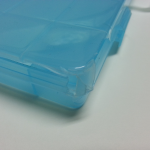
 WiFi worked out of the box obviously, and still works fine after the updates, so that issue seems to have been fixed. The Pinebook does not have an rj45 Ethernet port, but i tested it using two USB-ethernet dongles and it picked them up and they both worked great. Bluetooth worked great, i have paired a Bluetooth mouse, and it consistently pairs after reboots, haven’t tried pairing a headset yet, but i will update the article when i do.
WiFi worked out of the box obviously, and still works fine after the updates, so that issue seems to have been fixed. The Pinebook does not have an rj45 Ethernet port, but i tested it using two USB-ethernet dongles and it picked them up and they both worked great. Bluetooth worked great, i have paired a Bluetooth mouse, and it consistently pairs after reboots, haven’t tried pairing a headset yet, but i will update the article when i do. room, but when i plugged my headphones into the headphone jack, the speakers just kept going on, well that was odd, the function keys would mute the speakers, but the headphones would remain off, this is being worked on too, the current workaround is to use the available .. but command line, alsamixer to manage your audio transition from speaker to headphone and back, i guess there is some fixing to be done here.
room, but when i plugged my headphones into the headphone jack, the speakers just kept going on, well that was odd, the function keys would mute the speakers, but the headphones would remain off, this is being worked on too, the current workaround is to use the available .. but command line, alsamixer to manage your audio transition from speaker to headphone and back, i guess there is some fixing to be done here. Battery life is phenomenal tho, after a full 10 hours of use, i still had a 20% left in the battery, you can take this laptop with you all day, and never worry about the battery. Charging takes a bit longer, but this would be your run around laptop, that you will end up charging over-night. I am very comfortable with this battery. Apart from the adapter, you can buy a special USB charging cable to charge tour laptop from say a battery pack or a car usb outlet, just make sure your charging device is capable of more that 2A.
Battery life is phenomenal tho, after a full 10 hours of use, i still had a 20% left in the battery, you can take this laptop with you all day, and never worry about the battery. Charging takes a bit longer, but this would be your run around laptop, that you will end up charging over-night. I am very comfortable with this battery. Apart from the adapter, you can buy a special USB charging cable to charge tour laptop from say a battery pack or a car usb outlet, just make sure your charging device is capable of more that 2A.